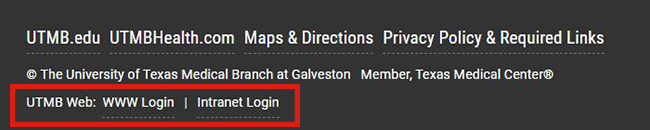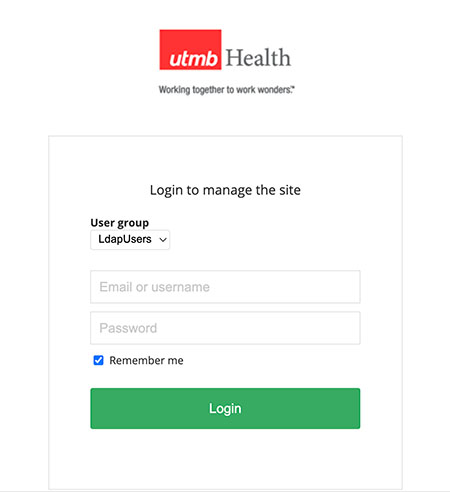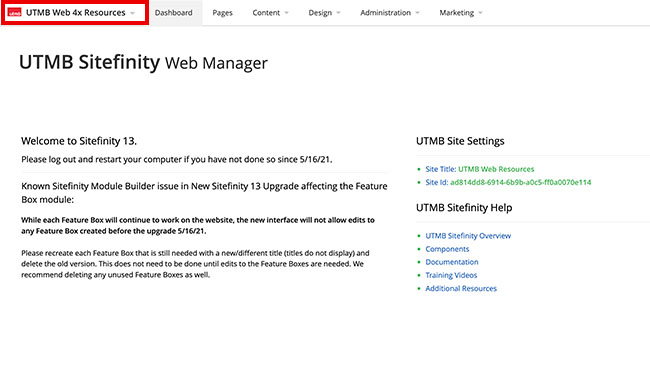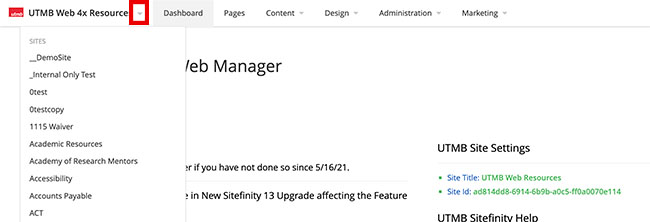Site Settings
-
Access to site settings
Click the Administration navigation menu item and then select UTMB Site Settings. If you are a content author, you will not have access to the site settings.
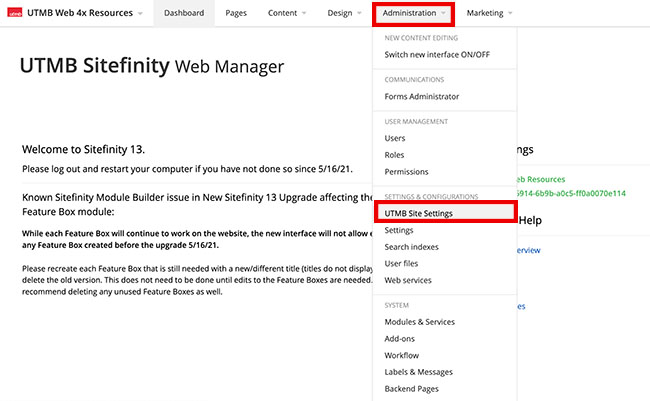
-
Site Details
Use the Site Details tab to edit the following:
- Site title
- Header title: this will display in the upper-left-hand corner of the site
- Header subtitle: this will display directly to the right of the header title
- Site ownership contact information
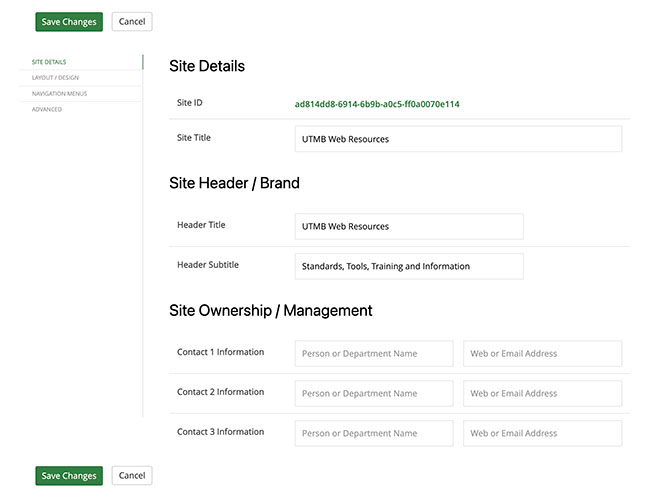
-
Site Layout / Design
Use the Layout / Design tab to edit the following:
- Design mode
- Modern: this allows you to use the full width of the screen as a canvas for design and the main navigation will display on the top of the page linear to the UTMB logo. Only the pages or templates that are based on
the "_UTMBWeb_4x_Hybrid" template will be displayed in modern design mode. Please email UTMBSitefinityManagement@UTMB.EDU to request for the
4x template to be added to your site to use this design mode.

- Classic: this reduces the width of the content area to 1400px and the main navigation will display on the left side of the page under the UTMB logo.
- Modern: this allows you to use the full width of the screen as a canvas for design and the main navigation will display on the top of the page linear to the UTMB logo. Only the pages or templates that are based on
the "_UTMBWeb_4x_Hybrid" template will be displayed in modern design mode. Please email UTMBSitefinityManagement@UTMB.EDU to request for the
4x template to be added to your site to use this design mode.
- Theme
- UTMB light header: the header will have a white background

- UTMB dark header: the header will have a dark gray background

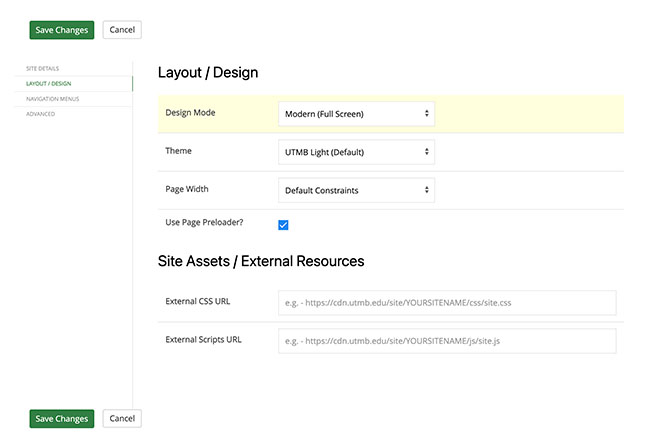
- UTMB light header: the header will have a white background
- Design mode
-
Site Navigation Menus
Use the Navigation Menus tab to edit the Navigate / Site Menu:
- Use Navigate Menu?: Check or uncheck to display the navigation for your site.
- Navigate Menu Theme: Depending on whether your site is Modern or Classic design mode, you will be able to adjust the menu theme templates.
- Menu Levels / Tiers: This displays the levels of pages that are nested under parent pages. There is a maximum of 5 tiers.
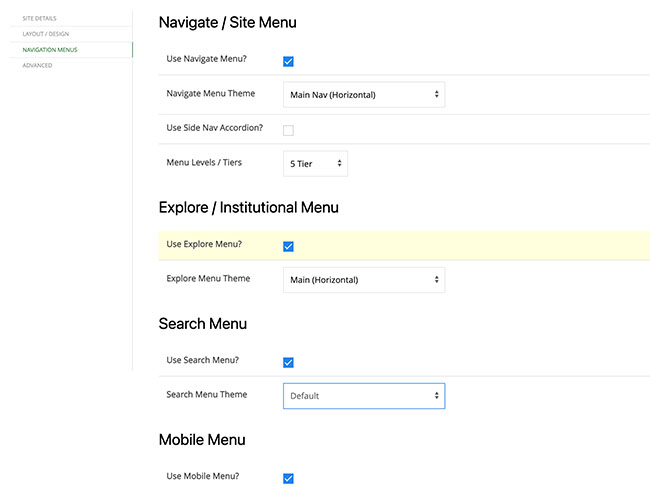
-
Explore / Institutional Menu
Use the Navigation Menus tab to edit the Explore / Institutional Menu:
- Use Explore Menu?: Check or uncheck to display the institutional navigation.
- Explore Menu Theme
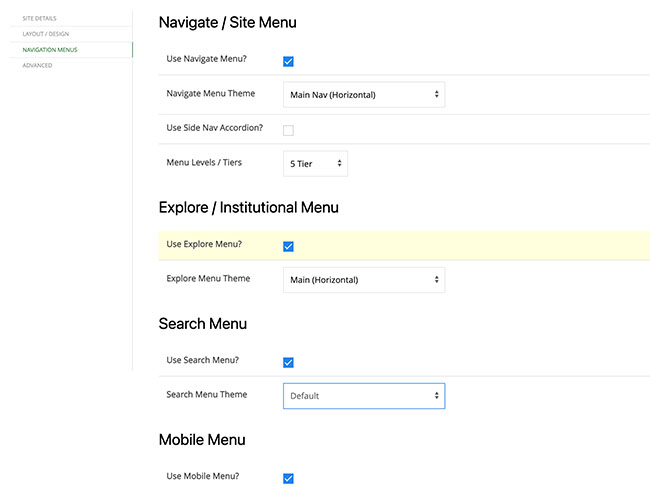
-
Mobile Menu
Use the Navigation Menus tab to edit the Mobile Menu:
- Use Mobile Menu?: Check or uncheck to display the mobile menu when the site is accessed on a small screen.
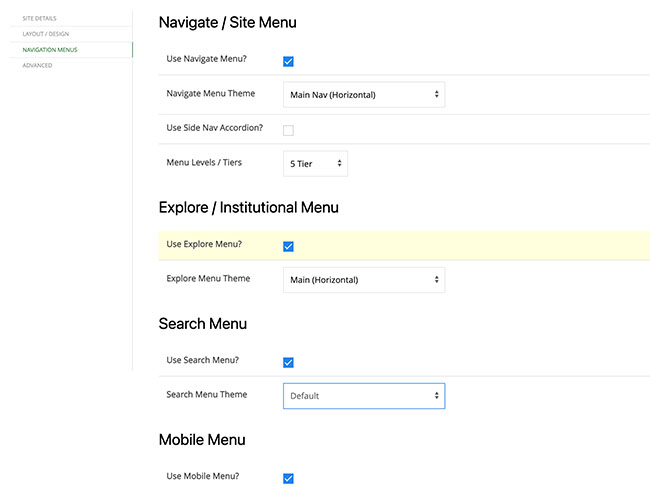
- Use Mobile Menu?: Check or uncheck to display the mobile menu when the site is accessed on a small screen.